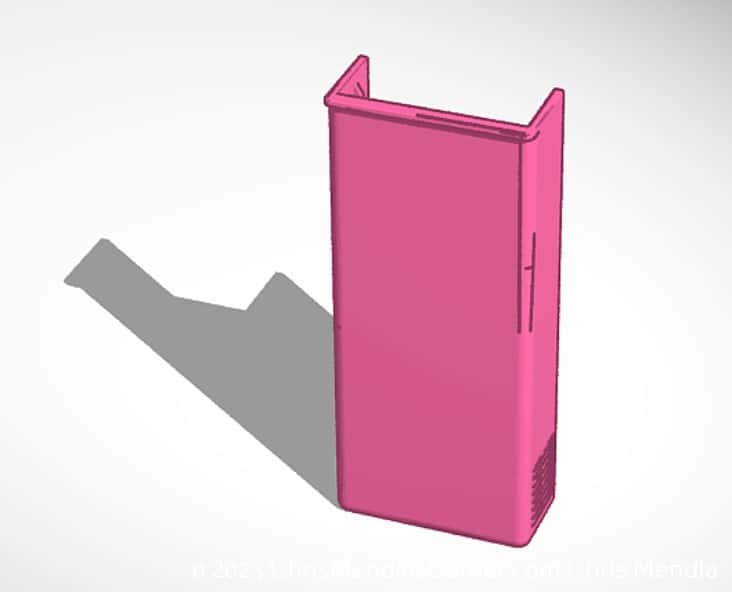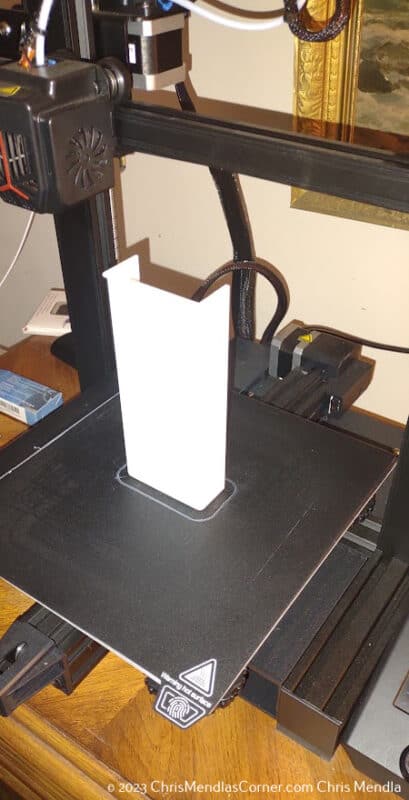The cover for my Chamberlain clicker wireless opener was binding. I tried a variety of lubricants but nothing worked. I found a design for a replacement cover online and modified it to be slightly larger resulting in a slightly looser fit.
The Problem – The cover was binding
The cover was overly tight and difficult to remove. I tried a variety of lubricants but none of them helped. I considered replacing the whole remote for about $25 dollars but I wasn’t sure if a new unit would have the same issues. I tried adding a handle to the top but that didn’t help. You can order a replacement keypad below
One day I needed to use the remote but could not get the cover off. Luckily I had a screwdriver and hammer in my truck and was able to get it loose.
I found a model for a cover, I believe on Thingiverse. My apologies to the original designer as I can’t find the original design.
Solution – Create more tolerance
I imported the cover model I found into thingiverse and slightly enlarged the dimensions. It was pretty much a case of creating a ‘hole’ and positioning it to ‘shave’ some of the material from the inside of the cover as necessary.
I printed it on my Creality Neo V3 using PLA Filament.
Links
Results
The result was a cover that I could actually remove. The design was fairly easy taking about 20 minutes in Tinkercad after locating an already designed model. I don’t recall the print time buy my approach with 3d printing is set it up, start it and come back later.