Keeping track of contacts and activity during a job search can be daunting. Here is a way to use the free version of Asana to help manage a job search

The problem
I unexpectedly found myself in a job search due to a sudden funding cut at the Federal agency where I was working. I have been working as a Ruby on Rails developer since 2015. For the last 2 1/4 years I was in a great position and was not looking at the job market.
We were given a week and a half notice. I started tweaking my LinkedIn profile and resume.
What I didn’t expect was the deluge of incoming calls and emails that I received. Even if the offshore recruiters were ignored, it was still a lot of contacts.
Apparently, the market for Ruby on Rails developers is extremely strong.
As I started to work with the recruiters, we got hit by Tropical Storm Isais losing power for several days. When things got back to normal, I found myself trying to pick up where I left off.
I had started to try to track things with a simple Google doc but that just didn’t cut it.
Using an Agile tool to search for an Agile job
A hot topic in development today is “Agile”. Tasks are broken down into small units and tracked as to their progress. For example, in a development team, you might have columns or lanes such as:
- Backlog
- Ready for work
- In development
- Awaiting core review
- Awaiting user acceptance
- Ready to deploy
- Deployed
- Ignored
- Iceboxed
A task will move from backlog through to deployed. It might also be ‘iceboxed’ where it is put aside for some reason. Some times, a task is no longer needed and it could be ignored.
A job search can move through lanes similar to the way that a task can move through lanes. You might set up lanes such as:
- Initial Lead
- Mutual Contact
- Interviews
- Technical interview
- Coding Challenge
- Negotiations
- Rejected
- Iceboxed
You can define the lanes/columns in whatever way works for you. I’m considering an initial lead either an incoming recruiter call/email or a position I’m really interested in that I applied for and would like to do a follow up.
In the IT world, there are regular interviews which are followed by a technical interview. Some times there is a coding challenge which could occur before the technical interview. Things don’t have to be exact here.
If I was going through the process and for some reason the position was on hold, I could move it to the icebox to follow up later.
Asana as a tracker
Let us digress for a moment and talk about a tool to use. There are a number of tools that provide similar abilities to track tasks such as Leankit and Asana. I went with Asana because it is free and easy to use. Did I mention it is free? Money is important when you are in between jobs.
You can go to https://asana.com/ for details. For Windows/Chrome I needed to install the asana extension for chome. I also had the Asana app on my Android phone.
The learning curve, in my opinion, is simple.
Set up an account
The first thing to do is to set up an account with Asana. The free account will suffice for job tracking.
Set up a project
You will need to create a project to track your job search activities. From “Home” in Asana, look for the “Create a new Project” tile. Simply choose “Blank Project”
Set up columns/lanes
You can now create columns or lanes to track your job contacts. Lanes can be added, deleted and renamed later if you find the need.
You now should have a ‘board’ similar to the example below but without any cards
Cards
The idea is to create one card per prospect. For now, I am titling the cards with <contact name> – <company (recruiter) > – <company – employer> – <position>
You can start a new card by clicking the “+” under the column name. Keep it simple. You can just enter the name of the contact and click off the card. Then double click and you can enter more information
Title
In the example above, we were called by Sean Connery about a job with 007 Enterprises. I might want to add the position unless you are looking only at one particular position in your searches.
Description
I’m using the description for general information about the position and also contact information. I usually just copy and paste the signature from the recruiter’s email
Updates
The bottom of the form allows you to ‘ask a question or post an update’. This is where we can add updates regarding a particular position.
Switching lanes
As a potential position progresses, you can simply drag and drop to move from lane to lane
Reordering
You can drag the cards up or down in a column/lane if you feel the need to prioritize/organize them
Tags
You can assign Tags to cards to further organize things. At this point I don’t have a need to do that.
Other Views
There are other views you can try such as a list view.
Tips
- Update the cards in real time. That way, you will make sure you log everything and also take advantage of the automatic time stamping.
- Some states require that you document your job search activity. This could come in handy.
- Eyeball the board. This type of tool is meant to be visual. Look for contacts/jobs that are going stale. Follow up and enter that information as an update to the card.
- As mentioned above, use the description to document the contact info for the recruiter and other people you spoke with.
- Be sure to add the app to your phone. That way if a recruiter contacts you while away from your desktop, you can quickly see where you are in the process with them.
- Remember that this is cloud based. If you lose your account, you lose your information. Printing the list view to PDF would preserve some of that information
Summary
Asana has proven to be a great tool for organizing my job search. It is free, easy to learn and use and powerful enough to meet my needs.


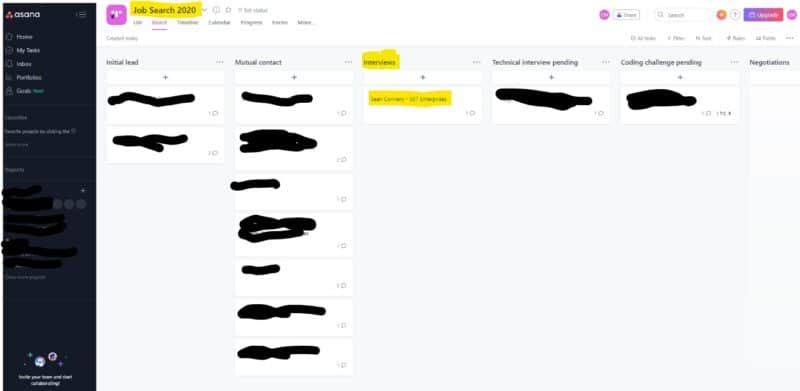
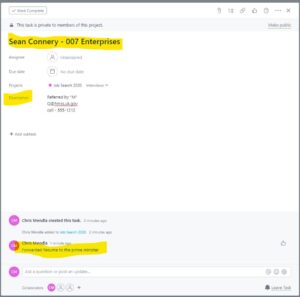
Thanks for the information. Have a nice day.