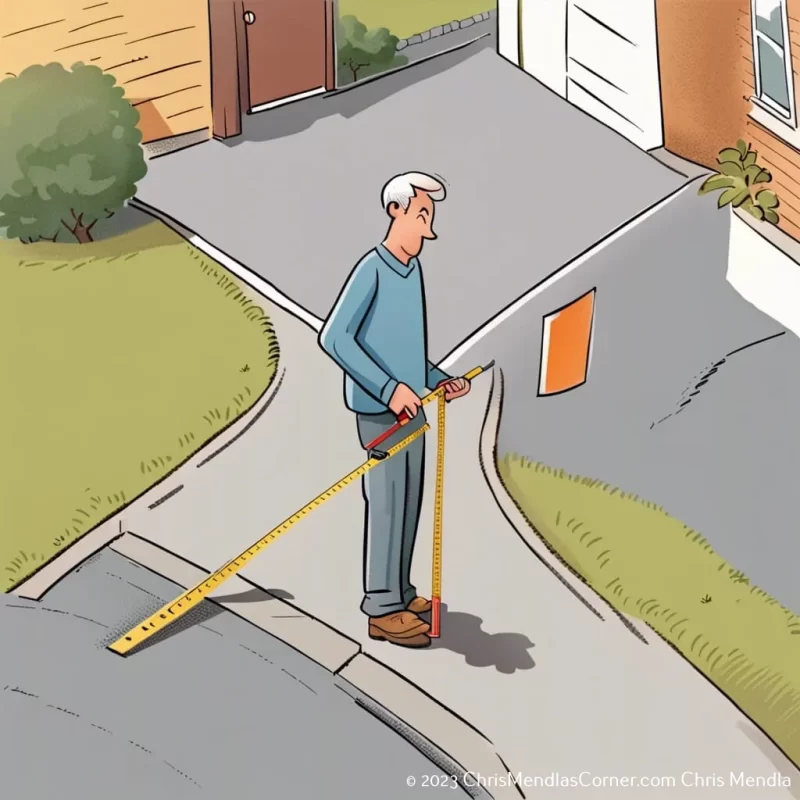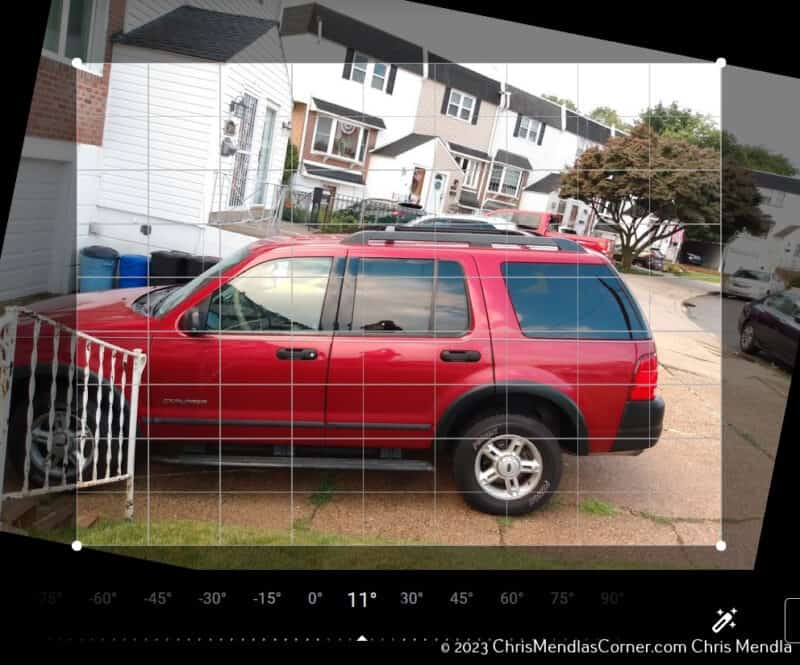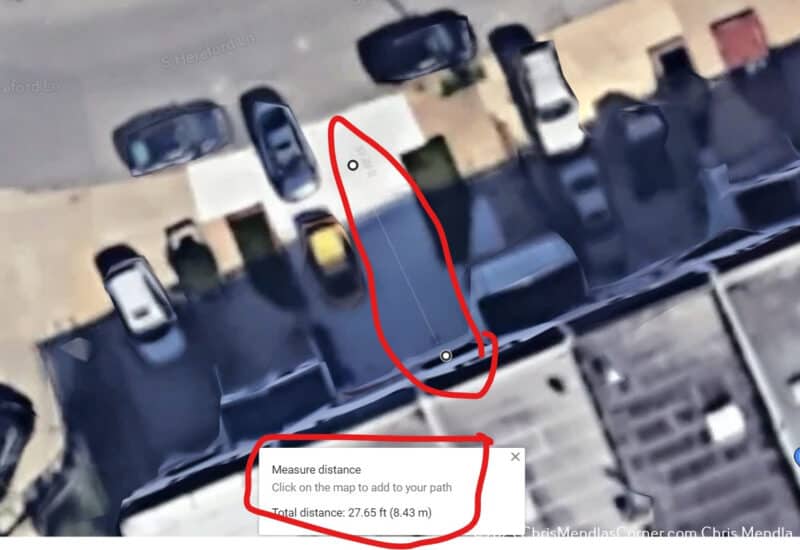Estimate your driveway’s slope with two simple methods. These methods can also be used for landscaping or estimating roof pitches.
When designing or assessing a driveway, understanding its slope is critical for things such as accessibility for wheelchair users. Suppose you want no more than a 5 percent grade for a wheelchair user. In this article we’ll go through two methods for estimating this metric in order to ensure safety and accessibility.
Disability Systems’ guide on wheelchair usage outlines detailed instructions for unassisted, assisted and empty situations. For example, a grade for unassisted wheelchair use should be under 4.8 percent. A residential grade for a wheelchair with an assistant should be a maximum of 9.5 degrees. Local codes and other factors may have different limitations.
Here are two approaches to ESTIMATING a slope or grade:
Utilizing Photo Rotation for Slope Estimation
This approach takes advantage of the rotation feature available in photo editing applications like Google Photos.
Start by taking a photo that’s perpendicular to the slope, including any vehicles for reference and snapping the image around their midpoint.
In this case, I want to estimate the slope of the driveway where the explorer is parked. Taking the picture from a little more to the left would have been a little better but this photo will do.
Open the image in an editor such as Google Photos that allows rotation.
Rotate the image until the vehicle appears level and make note of its rotation degrees. The grid lines found in most photo editors will help ‘level’ your target
If your vehicle seems level after rotating by 11 degrees, this indicates an estimated slope of approximately 11 degrees. Note that there are many different ways of expressing a slope. The following table provides an approximation of converting between angles and degrees. For our purposes, we will express our slopes in degrees.
| Angle (Degrees) | Grade (%) |
|---|---|
| 5 | 8.75% |
| 10 | 17.63% |
| 15 | 26.79% |
| 20 | 36.40% |
| 25 | 46.63% |
| 30 | 57.74% |
| 35 | 70.01% |
| 40 | 83.91% |
| 45 | 100% |
2. Measuring Distance and Drop/Rise
Here is another approach using measurements:
Launch Google Maps either in normal or satellite view and navigate directly to your the location in question. Right-click and choose “Measure Distance” to measure its length or runoff distance. In the image below, the run is roughly 30 feet. Remember we are estimating, not providing exact numbers
c. Either take a photograph or physically measure the ‘drop’ or rise of the slope. As an example, if you have a garage door with panels measuring 1.75 feet high and its slope drops by about two panels, that would represent 3.5 feet as its drop.
With these values in hand, you can perform calculations manually or use an online calculator like this one to do them automatically.
Referring back to the previous example, a drop of 3.5 feet over 30 feet results in an approximate 11 percent slope.
Note that both methods provide approximate measurements rather than precise calculations. A lot more accuracy could be obtained by using a tape measure.
In this case, we have two estimates. Both come out to 11 degrees.
This proves that, in this case, the driveway is too steep to safely access the garage via a wheelchair. Another consideration is that it is one long run. Many guides would call for at least one or more ‘resting places’.
This method could also be used to estimate roof pitches or landscaping. USE CAUTION AS THIS IS ONLY A MEANS OF ESTIMATING SLOPES AND GRADES.