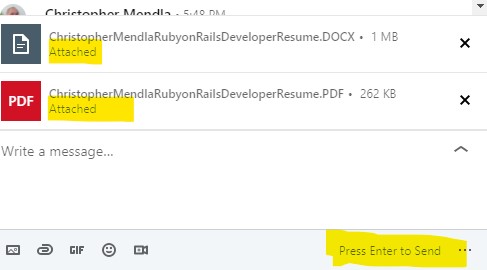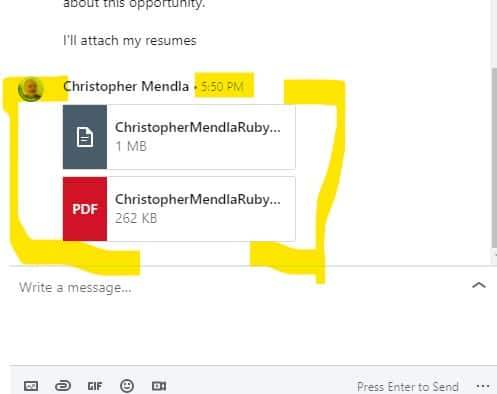When you are in a job search you don’t want to miss any opportunities. If a recruiter contacts you via LinkedIn, the usual next step is to send a current copy of your resume to them. Unfortunately, the interface makes it easy to fail to actually send the attachment.
Why your attachments don’t actually send
If you are getting a lot of calls from recruiters, you start to respond quickly and by rote. The usual workflow was something like:
- You receive an email from a recruiter about a promising position.
- They ask for your current resume. (see our post on why you shouldn’t reply to every contact)
- In many cases, you don’t have the recruiter’s email yet so you forward your resume as a message attachment in LinkIn’s messaging
I THOUGHT I was forwarding my resumes. It wasn’t until a recruiter asked me a second time for my resume that I realized that something might be wrong. The interface is simple. You go to the thread for that recruiter and click on the paperclip. Then you attach the copy or copies of your resume. I usually send it in PDF and WORD format. The dialog looks as follows:
I’ve attached my resumes. However, I was missing the “Press Enter to Send”. In my defense, it is in small grey type with a grey background (Accessibility standards anyone?) The resumes were attached but not sent.
The Solution – Hit the dang ENTER key.
When you hit ENTER, the attachments are actually sent. The fact that there is a time shown, in this case 5:50 PM, indicates that the process was completed.
Summary
Don’t miss out on opportunities because you didn’t send your resume. Good luck with your job hunting.