I was trying to upload a new resume to Glassdoor.com . It kept giving me an invalid file type error.
The problem
The funding for my Government related contract got cut suddenly. I was scrambling to update all of my information on the various job boards and sites.
When I tried to upload a resume created through Livecareer.com resume builder, I was getting an invalid file type error from Glassdoor. The generated file is a standard PDF.
I also tried uploading a DOCX version and ran into the same error.
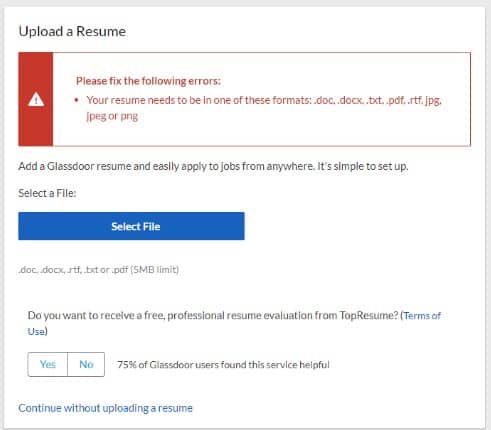
Solved:
The file name looked ok. I tried copying and renaming the file to remove spaces. I checked the file size and that was fine. The problem was that my file had a .PDF extension and the Glassdoor interface was looking for a .pdf extension. I said a few offensive words when I discovered that.
Once I changed the filename, the resume uploaded with no problem. That is really a usability issue. The extension of the file the user is submitting should not be case sensitive. It is a simple fix. You would think that a company that is facilitating the hiring of developers would be able to accomplish that.
The problem was that Glassdoor.com wanted the file extensions in lower case. The solution was to make a copy of the file with a lower case extension.

My Resume was not uploading on few job sites like workday ,indeed and glassdoor.It was showing as error while uploading the file.